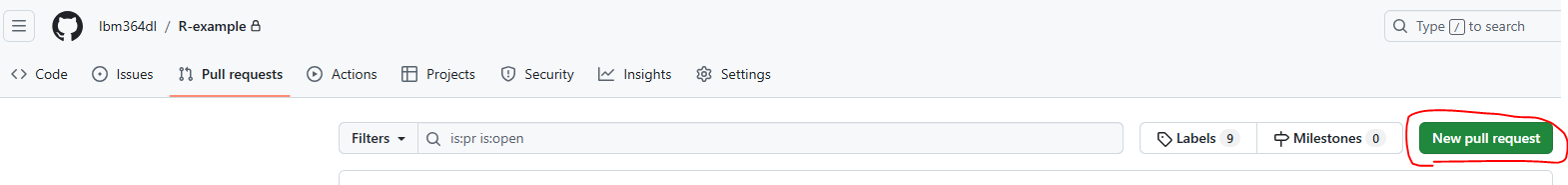
6 Creating a pull request
Suppose you are done with your changes and you want to add these to the main branch. Mixing one branch with another is known as ‘merging’. In this case we would like to merge our new branch with the main branch. This can be done forcefully, but the common practice we will be following is to create what is known as a ‘Pull request’ from our branch into the main one, and we do this directly from GitHub, once we have pushed all of our changes.
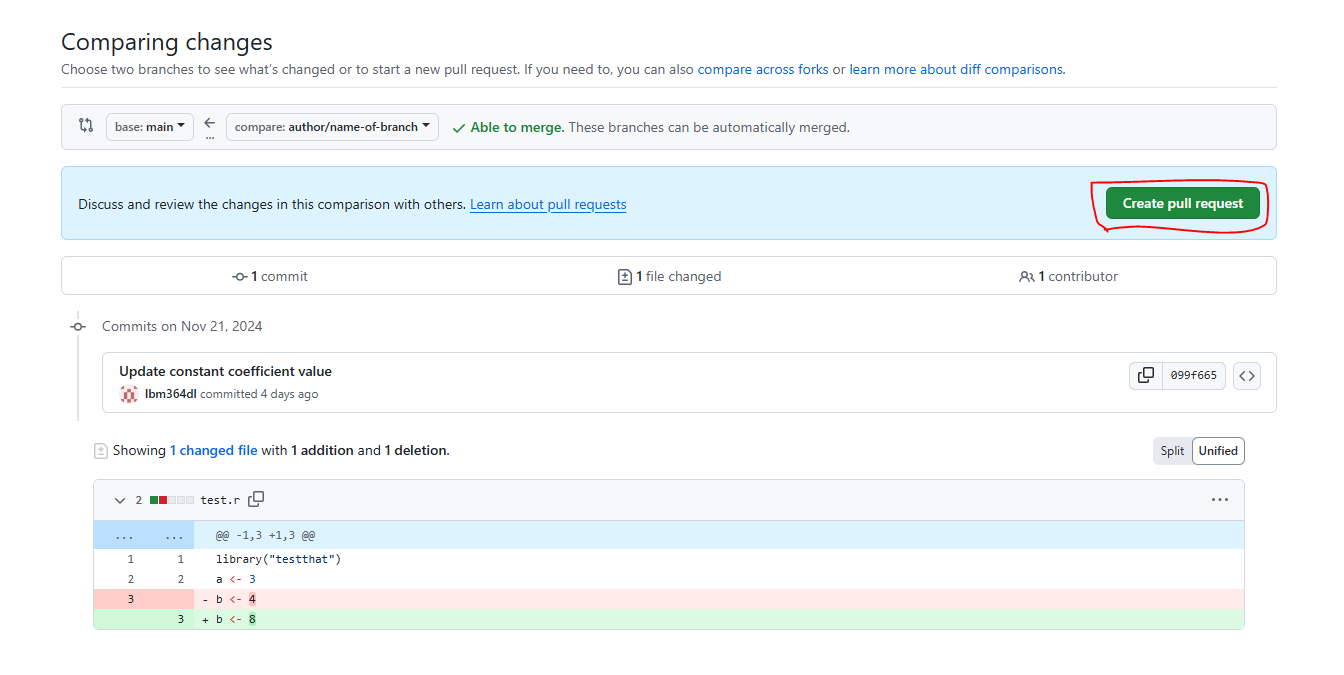
Here you can see all the changes you made (that differ from the main branch) before clicking again ‘Create pull request’. Then you will see the following, where you should add some title and description to explain what you have done. You finally click ‘Create pull request’ again.
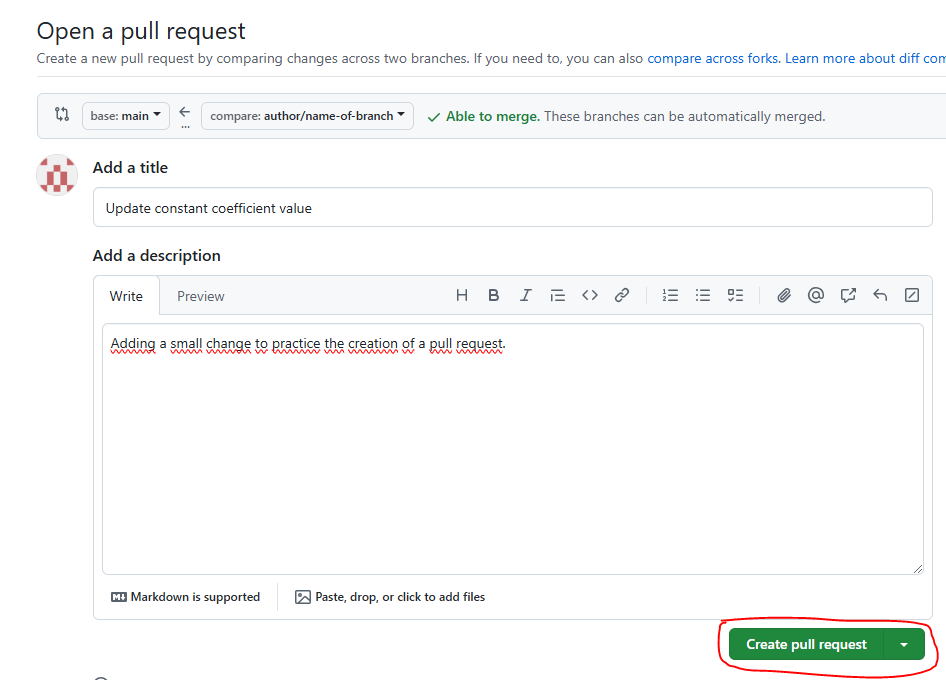
Now the Pull Request (often abbreviated as PR) is created and the next step is to ask for someone’s review.
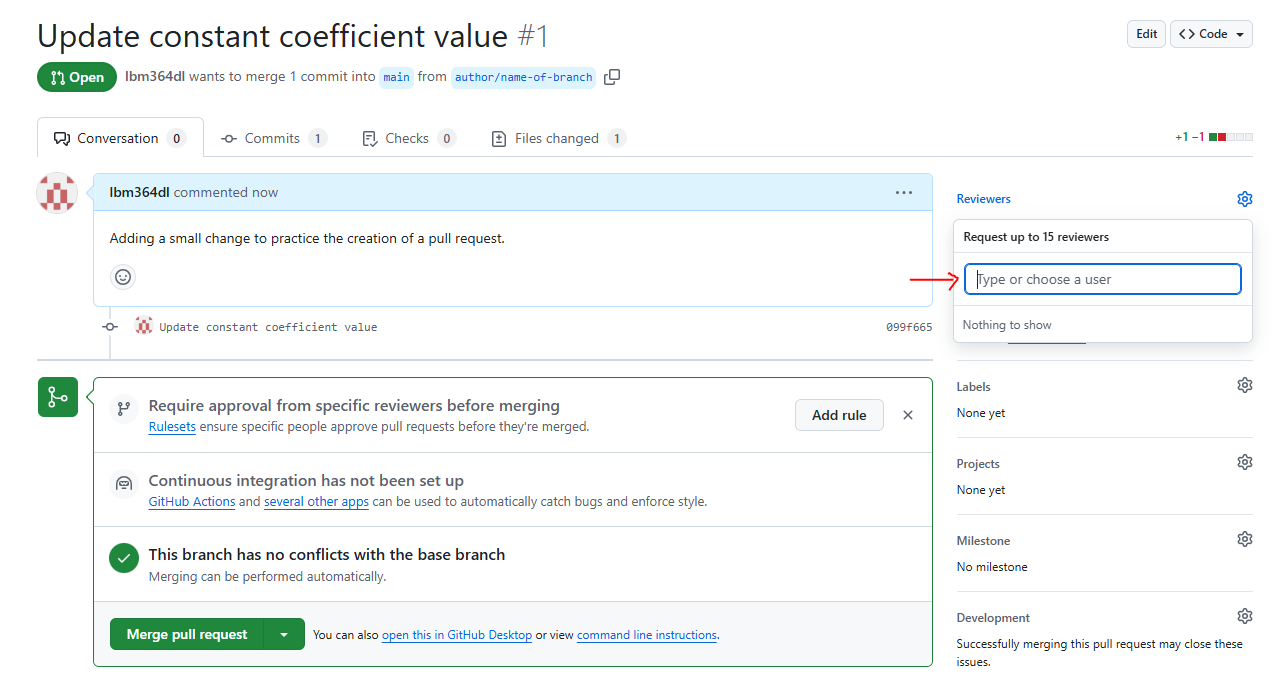
Ideally these changes would not be merged until someone else reviews your code. This person might find things you have to change and request these changes before merging, so you would have to keep working on your branch until they are satisfied. Then they would accept your changes and you would be ready to merge your branch into the main one, and the process would be done.
However, sometimes there is an additional step that must be passed before merging, which is related to automatic code checks, e.g. check whether your code is well formatted and whether it passes all tests successfully. If configured, these can run automatically when creating a Pull Request. We will indeed work with them, but we will explain these automatic checks better in the Automatic checks on Pull Requests section.
While working on your own branch, others may have merged their own branches into the main branch and then your own branch would be outdated. When creating a Pull Request yourself, you should make sure your branch is also up to date with everything already on the main branch. Recall from the pulling remote changes section that we can do this with the command
git pull origin mainEven if you are locally on your own branch and directly try to fetch changes from a different remote one (in this case main), this works as expected, that is, it tries to merge all new changes from the main branch into your own local one. This automatic merge works most of the times, but sometimes you may find conflicts, because the program does not know how to combine everything neatly. If this happens, you must manually check which parts of the code should be kept. In the next section we explain how to solve conflicts.