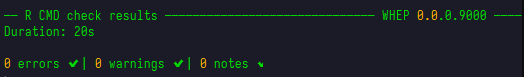
14 R CMD Check
There is a standard tool that contains several steps (‘checks’) which every project that wants to be a package uploaded to CRAN repositories must pass. As part of our code workflow, you are also responsible to make this check pass, as we will also see in the Automatic checks on Pull Requests section. This check is known as ‘R CMD check’, and it is actually very easy to run:
devtools::check()The whole output of this call is rather long, since it lists all the different checks it makes, but at the end, if there are no issues, this is the output you should see:
OK, but if you just followed the steps in this guide and included our example code from the Writing code and Writing tests sections, the above check should not have ended successfully with 0 errors, and you probably see (among the really large output), some error like this:
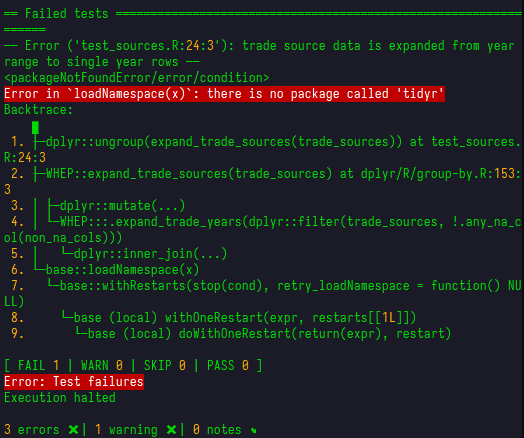
The problem here is that before performing the check on your package, it must build it. And for that, it must know which other packages it has as dependencies. Again, if you just followed everything from here, we never got to do that, so your built package just does not include any other packages. To fix this, we must have a quick look at the DESCRIPTION file.
Package: whep
Title: What the Package Does (One Line, Title Case)
Version: 0.0.0.9000
Authors@R:
person("First", "Last", , "first.last@example.com", role = c("aut", "cre"))
Description: What the package does (one paragraph).
License: MIT + file LICENSE
Imports:
dplyr,
tidyr
Encoding: UTF-8
Roxygen: list(markdown = TRUE)
RoxygenNote: 7.3.2
Suggests:
knitr,
rmarkdown,
testthat (>= 3.0.0),
tibble,
ggplot2,
here,
googlesheets4
Config/testthat/edition: 3
VignetteBuilder: knitr
URL: https://eduaguilera.github.io/whep/In the above file, the Imports section is where we should make sure we have all dependencies for code which was saved specifically in the R/ directory. On the other hand, dependencies for code written in other places, such as tests/ or vignettes/ (we will see this one in the following Writing articles section), should be included in the Suggests section of the DESCRIPTION file. Together these two fields tell everyone which dependencies our package needs to work correctly. After adding these, you could run again devtools::check() and confirm that it does not fail anymore (at least no errors).
We will not go into detail as to which checks are being performed. We will all slowly learn about them whenever they show up as real issues in our code when running the check tool. Just keep in mind that one of the important points is that all the tests you write are also executed here, and the ‘R CMD check’ also fails if one of your tests fail. If you really want to know more about the checks, you can read, e.g., this detailed list.