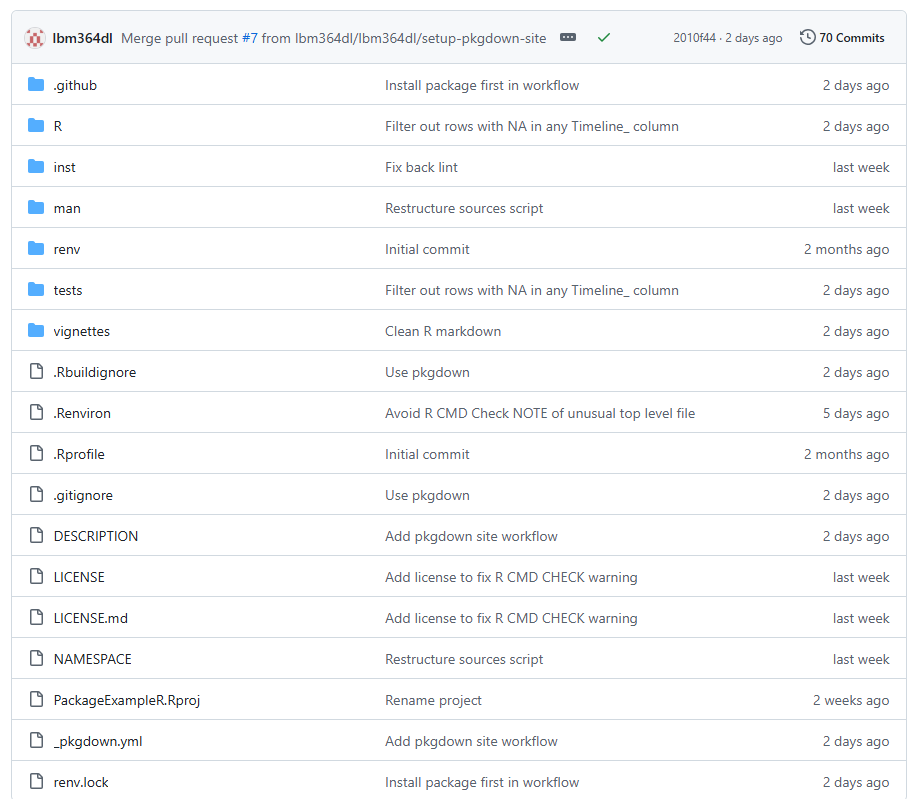
8 Project structure
It seems clear that even though we would work fine with bare R scripts that are run directly, when working on a large project it makes sense to have some kind of file structure, to keep everything organized. You can build your ad-hoc file structures, and you could probably come up with something rather simple. Here, instead, we will focus on using the standard structure of an R package. This is a standard everyone has to follow if they want their projects to turn into packages which can be publicly downloaded by anyone from the CRAN repositories. Just the same way you do, e.g., install.packages(tidyverse) to install all Tidyverse packages, if you follow this standard R package structure, you can upload your package and one could do install.packages(your_package) the same way.
Even if you do not want to upload a package, there are still advantages if you follow this structure. This is the one we will follow, so the rest of this section will try to explain its different parts, that will all become part of our workflow.
This is the whole structure of an R package:
Luckily, there are a lot of files there that you do not need to know about, at least for now, so we will try to explain the most important ones in the next sections.
There is a whole R packages book which I followed myself to setup the basics for our project. It is very well written and available for free online, so if you are interested in knowing more about R packages and their project structure, I recommend checking the book.