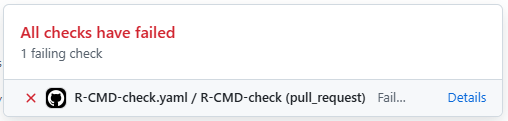
19 Automatic checks on Pull Requests
By this point we assume you are already done with all your new code, you documented and tested it, or perhaps you just created some report in the form of an article. As we have seen in the Git intro, it is now time to create a Pull Request so that someone else reviews what you have done. But when you create the Pull Request, our workflow is designed so that two checks are run automatically on GitHub, each time you push your changes to a branch which has an open Pull Request:
- First, the R CMD check is performed. We have seen in a previous section how you can run it locally, so you should have made sure it outputs no errors. Otherwise, you will see this step failing.
- Then, a linting check is performed. We have also seen how to autoformat your code, so that it follows the R code styling standards, and how to make sure that it is indeed well formatted. Otherwise, you will see this step failing.
If any of the steps above fail, you will see something like this in your PR page:
Otherwise, if both checks succeeded, you will see something like:
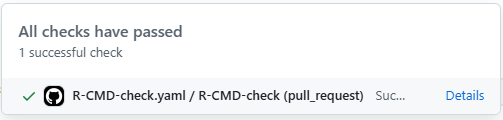
Overall, you should be able to see this at the bottom of the PR:
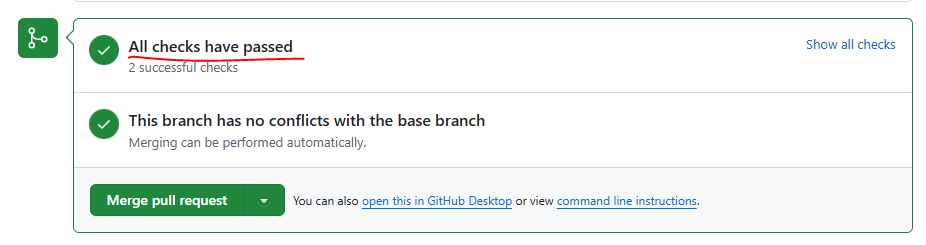
In case you are wondering, both checks we mentioned before are actually done in a single GitHub automatic step (these steps are called ‘GitHub actions’), so it should say ‘1 successful check’ instead of ‘2 successful checks’. However, there is an additional GitHub action there, which essentially just updates the documentation site (only when the PR is actually merged into the main branch). This is not relevant to you as a developer but it makes the overall workflow easier, since the project documentation is automatically updated without any more human intervention. If you want to know more about this automatic site update you can check this section from the R Packages book.
Recall that for a PR to be accepted and merged into the main branch, it must also be reviewed by another developer. A good practice would be to make sure the GitHub checks pass before even asking for someone’s reviewing, because if any check failed you most likely need to add more code changes to fix them, so some of the code the reviewer could have checked before could become obsolete, and they would have to read it again, so we better avoid that.