18 Reading large files
Many packages don’t work with data per se. Others need data, but their datasets are small enough to be directly included in the package (and thus the code repository). GitHub has a limit on file size of 100 MiB, but even adding such files will make working with the repository noticeably slow. My recommendation for us is to consider a file large if it has more than a couple of megabytes. Assuming our package needs to work with large files, we need to find a workaround that is not storing them in GitHub. After thinking about this for a while, I considered using the pins package. I encourage you to read through that Get started guide, since I won’t explain too much about this package itself, but rather how we implement it in our workflow.
A pins board is like a repository but for files. You can even store a version history of them. Here we assume that someone already created a board for you. If you just want to use a file someone else already added, you don’t need any of the following. See the documentation for whep_read_file(). However, if you need a new file that is still not uploaded, or a new version of an existing one, you’ll need to do these steps:
- Prepare a local version of your data. I created a script helper for us, which can be found in the
wheprepository. You have to fill your own local data path and a name for the data, run the script and follow the instructions. For example, I could set the following
prepare_for_upload(
"~/Downloads/Processing_coefs.csv",
"processing_coefs"
)
#> Creating new version '20250716T102305Z-f8189'
#> ℹ 1. Manually upload the folder /tmp/RtmpHFHNUO/pins-1f3c39c418e0/processi
#> ng_coefs/20250716T102305Z-f8189 into your board. Folder path copied to you
#> r clipboard.
#> ℹ 2. Add the corresponding line
#> - processing_coefs/20250716T102305Z-f8189/
#> in _pins.yaml at the end of the 'processing_coefs:' section
#> ℹ 3. If you want the package to use this version, add a new row to whep_in
#> puts.csv if it's a new file or update the version in the existing row. The
#> version is 20250716T102305Z-f8189.- A temporary local folder is created whose name is the data version. You must upload this folder inside the one with the data’s name in the public board, assuming you have write access.
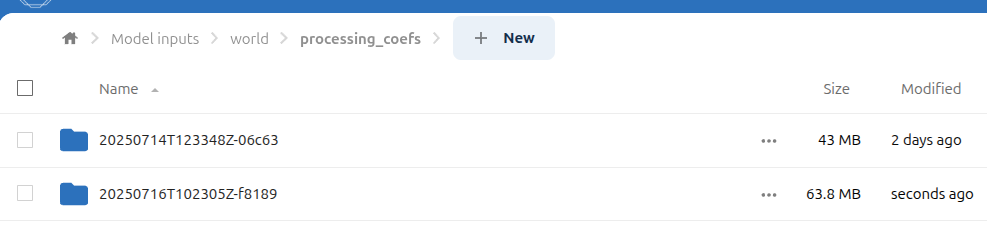
- You must add one line to the
_pins.yamlfile in the root folder of the board, like it’s specified in the instructions. This is an internal file that thepinspackage uses to keep track of files and versions.
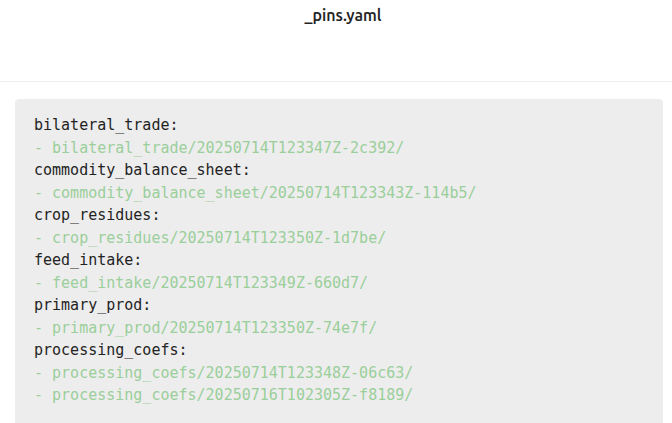
- To use the version in the next package release, you must also update the version inside the
whep_inputs.csvfile:
alias,board_url,version
...
processing_coefs,https://some/url/to/_pins.yaml,20250716T102305Z-f8189
...And now you’re done. You added a new file or a new version, and you can now access it from the code by using the whep_read_file() function.
If you’re wondering why there are manual steps in this process and the script doesn’t automate everything, it’s because our storage service is hosted by a Nextcloud server, and the easiest way to interact with it from outside is having a synced version of the whole storage locally. I thought some people might not be able to afford that, and since we don’t have to upload new data files often, I decided a few manual steps wouldn’t hurt that much.